Split ASP String Function

Are you trying to break a string up into smaller pieces? ASP provides an easy to use split function which lets you dice and slice a string.
Let's say you take in a sentence and want to put each word into a different variable. So you take in
NameStr = "Mr. John Smith"
Set up the array to hold the results with
Dim WordArray
then do the split, using a space as the split indicator
WordArray = Split(NameStr, " ")
Now WordArray(0) is equal to "Mr.", WordArray(1) is equal to "John" and WordArray(2) is equal to "Smith"! You can use various array functions and other string functions to work with these results.
There's of course a wealth of ways to use the split function. Many export programs will separate out their fields by a pipe symbol. A pipe is the vertical up-and-down line like this:
|
So you could do a split function looking for that pipe to break them out into their component pieces.
Be cautious that the field you're using to split really is only used for that split functionality. For example, you might think using a comma as a separator field is a wonderful idea. But what happens if there's actually a comma in one of the fields? Something like this:
Mr.,John,Doe,Boston
Mrs.Jane,Smith,Chicago
Miss,Julie,Roberts,Los Angeles
Mr.,Mark,Donner, Esq.,Miami
In that fourth row the man has a title after his last name, so he has his last name entered as
Donner, Esq.
But the split operation will see that comma and think it's a separator field.
That's why it's usually best to use a separator of a pipe (|) or something else quite unusual, so that you're sure it won't be showing up in the actual data stream as a normal value.
If you're working with strings be sure to look through the other ASP String Functions to learn how they work!
Let's say you take in a sentence and want to put each word into a different variable. So you take in
NameStr = "Mr. John Smith"
Set up the array to hold the results with
Dim WordArray
then do the split, using a space as the split indicator
WordArray = Split(NameStr, " ")
Now WordArray(0) is equal to "Mr.", WordArray(1) is equal to "John" and WordArray(2) is equal to "Smith"! You can use various array functions and other string functions to work with these results.
There's of course a wealth of ways to use the split function. Many export programs will separate out their fields by a pipe symbol. A pipe is the vertical up-and-down line like this:
|
So you could do a split function looking for that pipe to break them out into their component pieces.
Be cautious that the field you're using to split really is only used for that split functionality. For example, you might think using a comma as a separator field is a wonderful idea. But what happens if there's actually a comma in one of the fields? Something like this:
Mr.,John,Doe,Boston
Mrs.Jane,Smith,Chicago
Miss,Julie,Roberts,Los Angeles
Mr.,Mark,Donner, Esq.,Miami
In that fourth row the man has a title after his last name, so he has his last name entered as
Donner, Esq.
But the split operation will see that comma and think it's a separator field.
That's why it's usually best to use a separator of a pipe (|) or something else quite unusual, so that you're sure it won't be showing up in the actual data stream as a normal value.
If you're working with strings be sure to look through the other ASP String Functions to learn how they work!
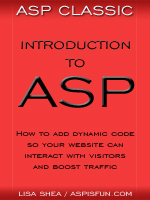 | Introduction to ASP Ebook Download this ebook to get everything you need to know about learning ASP - from a step by step tutorial to function lists, sample code, common errors and solutions, and much more! 101 pages. |

Related Articles
Editor's Picks Articles
Top Ten Articles
Previous Features
Site Map
Content copyright © 2023 by Lisa Shea. All rights reserved.
This content was written by Lisa Shea. If you wish to use this content in any manner, you need written permission. Contact Lisa Shea for details.


